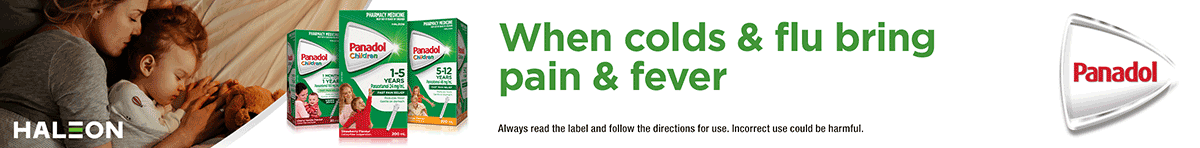Sponsored Content
Have you ever encountered stock management issues, incorrect pricing across your stores, individual stores ordering too much stock or one of your stores making an inconsistent gross profit?
If this sounds like you, don’t worry – by following the proper steps, you can take control of your multi-store operations. Here are some tips to get you started.
1. Analyse your business performance
- Use dashboards to get a snapshot of your group’s performance and set benchmarks by using reports such as:
- Sales reports: Top/worst selling products, sales by gross profit (GP), sales by product/category and Key Value Items (KVIs).
- Inventory reports: low/negative stock, fast/slow-moving products.
- Employees report: sales by employees.
- In addition, create custom reports to review other key performance indicators for your business.
- Schedule your selected reports to receive it in your inbox at a set day/time to quickly review your group’s performance and make informed decisions on all elements of your business.
2. Leverage product management tools
- Ensure that your software provider offers subscriptions to automatic supplier and wholesaler updates. This provides you with up-to-date product attributes such as product name, barcodes and ordering codes – all of which then helps to avoid manual product data entry and stocking issues.
- Improve reporting by centrally managing product categories for the group. This allows for consistent reporting across the group, easy cross-comparisons and benchmarking.
- Perform regular stocktakes to provide an accurate picture of stock-on-hand. Find out what tools your software offers to assist you with this process. For example, do they offer a free stocktaking app as part of your subscription?
3. Order right every time
- Make use of order templates and schedule orders to automatically generate at any time or day.
- Alternatively, you can order based on previous sales demand using a date range or seasonal ordering.
- Optimise stock holdings across the group by transferring stock between pharmacies when necessary to avoid stock-outs or overstocking in one store.
4. Implement dynamic pricing strategies
- To help stores remain profitable, consider regular reviews to determine products or product ranges suitable for each store.
- Regularly review Key Value Item (KVI) pricing and ensure pricing is competitive for these items.
- Use the tiered pricing method to tailor pricing to each store’s demographic profile.
- Automatically queue shelf and promotional labels in-store to increase efficiency in actioning price changes.
- Review your proposed retail price impact on Gross Profit Percentage (GP%) before implementing price updates to all stores.
- Just like retail products, managing drug pricing centrally can reduce the need for each store to maintain this independently.
5. Manage smarter promotional campaigns
- Periodically run targeted promotions to increase repeat customer sales.
- Select the right type of promotion for your campaign from a variety of different promotional types. Make sure that you check the impact the selected promotion will have on your gross profit before going ahead.
- Create promotions for your group and set them to automatically start and stop as required. This removes the need for each store to individually setup and manage the promotion.
Take control of your multi-store operations with Minfos and learn how we can help your business perform today, contact us on minfos_support@minfos.com.au or talk to us on 1300 887 418.
Text and feature image by: Minfos.